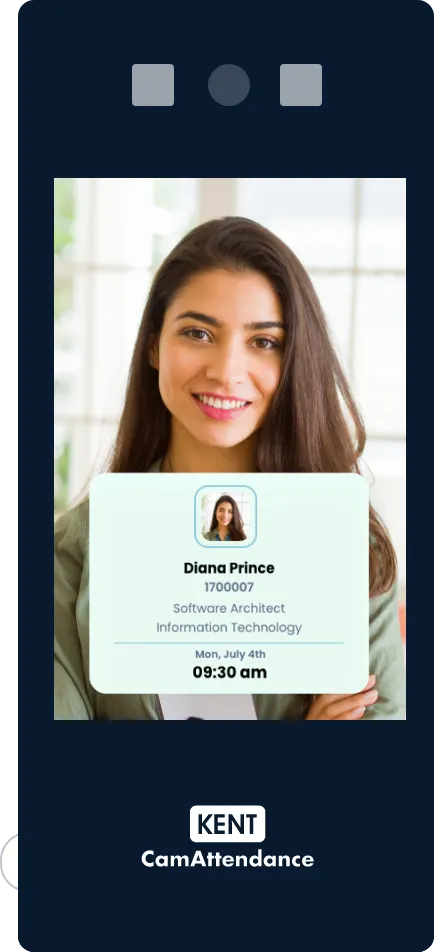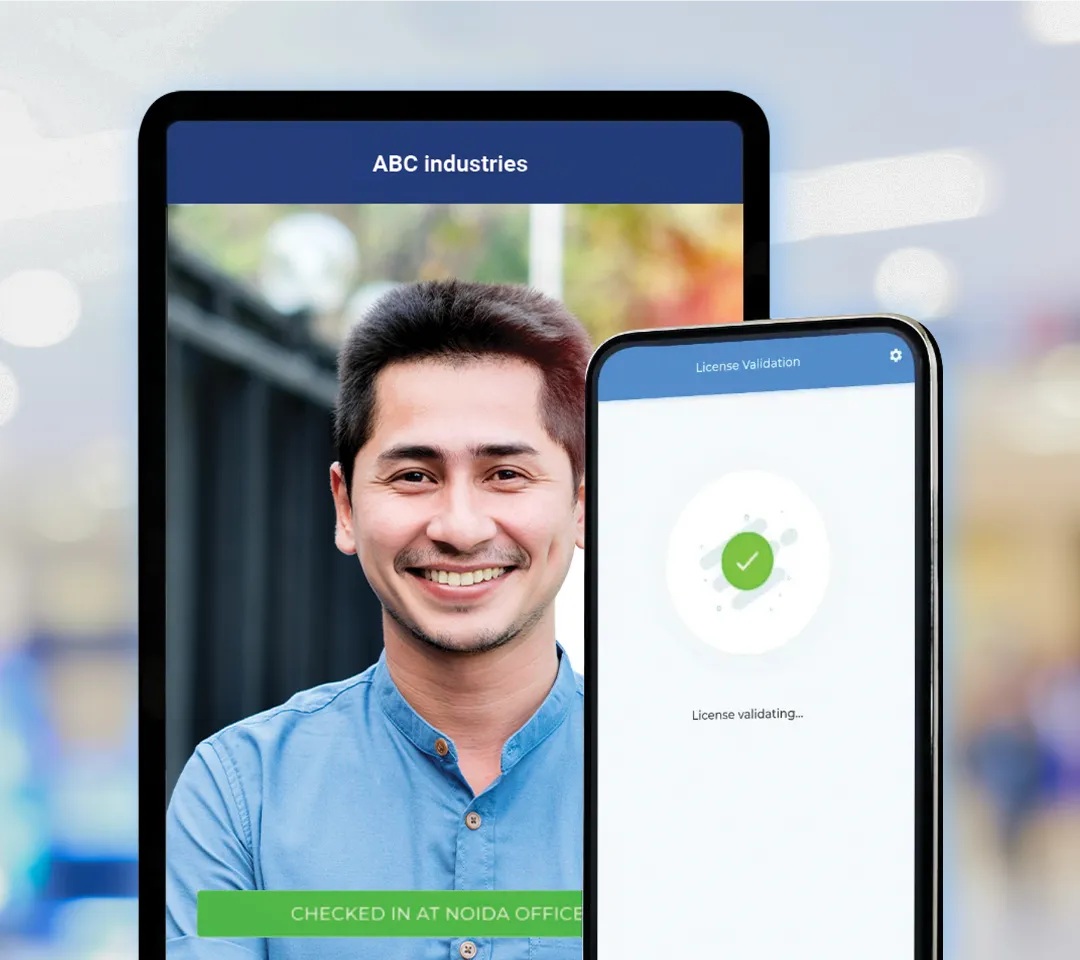CamAttendance System offers adequate flexibility to integrate CamAttendance devices and cloud app effortlessly to your HRMS/Servers/Database. HRMS Integration allows you to migrate your attendance system without impacting the data flow in your existing HRMS.
Every time an employee checks-in or checks-out, attendance data gets stored on the CamAttendance Cloud platform, which uses webhooks, APIs and various other ways to communicate and transfer that data to your HRMS/Attendance system.
There are five different ways for the clients to obtain data:-
Webhooks
FTP Server Configuration
Schedule Jobs
API Integration
Database Integration
By utilizing KENT CamAttendance, clients can fetch transaction data after a certain pre-set periodic interval, e.g., 15 minutes or 30 minutes. This interval is set by the clients only.
CamAttendance can be seamlessly integrated with existing HRMS and payroll systems, enabling easy data transfer between systems for better data management.
24/7 support to help organizations make the most of the AI-based face identification solutions. We are with you every step of the way to help you in CamAttendance adoption and to get maximum out of the solution.
If you are facing any issue or want to know how to best use a solution, write to us or give us a call. Our Service Team is ready to entertain your questions and queries.
An Overview on CamAttendance Integration
An HRMS integration with CamAttendance enables your HRMS/Attendance system to receive data immediately whenever an employee checks-in or checks-out. The CamAttendance device synchronizes data to the CamAttendance Cloud. This data is then transferred to your HRMS/Attendance system.
There are different ways for the clients to obtain data. a. Webhooks b. FTP Server Configuration c. Scheduled Jobs d. API Integration e. Database Integration....Read More
Webhooks - It is also known as a web call back or HTTP push API. Whenever an event occurs, the application where the event has originally occurred sends the data immediately to the receiving application using webhooks. The receiving application consumes that data for various business purposes. As a part of integrated HRMS procedure, KENT CamAttendance cloud uses webhooks to push the employee’s details/attendance data in realtime to client’s environment, where client’s APIs interpret the data and automatically update it in the client’s database.
FTP Server Configuration FTP (File Transfer Protocol) - It is a standard network protocol used to transfer files between a client and server on a computer network. Built on a client-server model architecture, it can transfer data by having the server connect back to the client, after the port command is sent by the client. You may also choose to add your FTP Server Configuration to exchange the file via the same path.
Scheduled Jobs - Scheduled jobs enable you to receive employee/attendance data from CamAttendance device in excel/.csv file format. This data gets copied onto a designated path at client’s server (access/login details for the same will be provided by the client). Depending on the need, different kinds of reports can be created via Scheduled jobs such as Recognition Logs and Attendance Details by Date.
API Integration - As soon as an employee checks-in or checks-out, the data gets stored onto the CamAttendance Cloud from where it can be pulled using the API Calls. API calls are secured using secret tokens.
Database Integration - The Data Integration Method for an integrated HRMS procedure does not require a separate setup for Push/ Pull Data. An exe file is created, which creates its local database with tables. The integrator pulls the data from the Cloud Database and pushes the data (Attendance/employee data) to the client’s database/local database. The basic idea behind this is to save the coding and setup for the Push/Pull method.
Copyright © 2024 KENT Cam Technologies